Jami distributed network
Connectivity
Jami relies on a distributed network, which brings multiple advantages when compared to federated networks:
No point of failure,
More resilient to censorship,
Do not depend on anything other than its users,
Trust amongst nodes is not necessary.
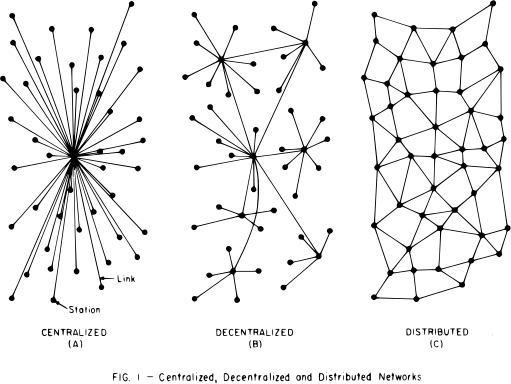
This forms a Distributed Hash Table (DHT) network.
The core problem of distributed communication systems is peer connectivity. Jami achieves it through two elements:
Encrypted announcements on the DHT network,
Use of standard protocols for NAT hole punching.
Jami is built on two distinct distributed networks:
the OpenDHT kademlia network to provide distributed connectivity establishment and message distribution,
the JamiNS blockchain to provide distributed name registration.
The OpenDHT network
See also
Visit the https://github.com/savoirfairelinux/opendht page for more information about OpenDHT. OpenDHT provides a distributed key-value datastore for connectivity establishment (with ICE) and message distribution in Jami.
An OpenDHT network can be joined by knowing about any node already connected to the network. This node will then share its knowledge about other nodes on the network.
Jami clients use a persistent node cache to reconnect to the network after a first session. A configurable, known, stable “bootstrap” node is used for the first connection or if cached nodes don’t answer.
Jami clients currently use bootstrap.jami.net:4222 as the default (configurable) bootstrap node and network ID 0 (the default, public OpenDHT network).
Contribute to the OpenDHT network
Every Jami account runs an OpenDHT node, contributing to the network and allowing Jami to scale.
Jami users can have full independence by running their own stable OpenDHT node and configure it as a bootstrap node in Jami, while helping to improve stability, robustness and resilience for every user of the public OpenDHT network.
A standalone node can be run using the dhtnode utility included with OpenDHT. dhtnode doesn’t persist any data and has a default in-memory storage limit of 8 MiB.
Stable community-run DHT nodes will be added to the default bootstrap server list at the request of their owner, as more bootstrap nodes means a more resilient, independent network.
Note
To add a community-run DHT node to the default bootstrap server list, please email contact@jami.net.
The JamiNS blockchain
The JamiNS blockchain is experimental and its architecture is expected to evolve.
Jami clients don’t run blockchain nodes themselves but rather communicate with a JamiNS server using HTTP for name registration and query, with a REST API. This is because the resources needed to run a blockchain node are too high for most end-users.
The name server is set at the account level. This enables the Jami client to connect simultaneously to multiple user directories.
Contribute to the JamiNS blockchain
The default Jami name service is ns.jami.net, provided by Savoir-faire Linux Inc., connected to an Ethereum blockchain node; the goal being to give everyone the possibility (if they which so) to run their own blockchain node and HTTP service, mine some Ether, and use it to pay the transaction fee needed to register their username in Jami.
Code of the Ethereum contract, the blockchain genesis file, and the NodeJS module (HTTP server) can be found here.
Running a Jami Node
Prerequisites
Joining the Jami Network
The process of joining the Jami network is similar to the process of joining a regular ethereum network with the difference that the genesis file is used to initialize the data directory.
Download the Jami genesis file from the Jami github repo
Create a directory on your computer which you will use to store the Jami blockchain data
Example for GNU/Linux (/home/username/jamichain)
Example for macOS (/Users/username/jamichain)
Example for Windows (C:\Users\username\jamichain)
Use geth to initialize the directory you created in (2) by running
./geth --datadir /home/username/jamichain init genes is.jsonYou can now start geth with the command-line options you need and specifying one of Jami’s bootnodes as follows:
geth --datadir=/home/username/jamichain --syncmode=full --networkid 1551 --bootnodes "enode://11ba6d3bfdc29a8afb24dcfcf9a08c8008005ead62756eadb363523c2ca8b819efbb264053db3d73949f1375bb3f03090f44cacfb88bade38bb6fc2cb3d890a5@173.231.120.228:30301" console
This will start a geth daemon with an attached console which is now syncing with Jami’s network.